[SSKIN] SSKIN Shop android apk free download

![free game image for [SSKIN] SSKIN Shop game pic for [SSKIN] SSKIN Shop](android/imgs/[SSKIN] SSKIN Shop-53.jpg) Name - [SSKIN] SSKIN Shop
Name - [SSKIN] SSKIN ShopCategory - entertainment
Resolution - multi
Type - Android 2.1 Eclair
Size - 3462 KB
Rating - 2/5 from 70 ratings
| Rate this app: | |
| 1650 downloads | |
Description:
ANDROID:
2.1 and up
"Get SSKIN Themes to your phone from SSKIN ThemeShop
You can now make your precious smart phone more stylish with SSKIN Butterfly+(plus) Theme at the SSKIN Shop.
? The SSKIN Shop
The SSKIN Shop is an application that provides various themes, iconpack of SSKIN. You can have information of various themes and also search particular themes that you want to have.
★SSKIN theme shop Update
Existing popular menu, the menu has been changed to the event. Be more and more themes to the various events will be shown.
★ SSKIN Butterfly + (plus) key additional features:
Set the Home screen copied, icons an individual can change, creating a convenient folder feature in the application, change wallpapers and icons, SSKIN set of widgets, an extended Dock bar, widgets and icons and adjusting the transparency, to provide enhanced program management.
? New Functions of the SSKIN Butterfly+(plus)
1. Copying the home screen setting of the other launcher
2. Changing the style of individual icons
3. Creating the folder in the menu
4. Function of Frequently used application
5. Extended Dock Bar
6. Opacity Level of Widget and icons
7. Advanced Program Manager
? What is the SSKIN Widget, Liveback Theme (= a Multi wallpaper or a Live wallpaper)?
The SSKIN Widget is a widget that the SSKIN Theme provides. Every theme has its own design that goes with its theme.
In this SSKIN Widget, you have A Digital Clock, An Analog Clock, a Search Bar, and a Program Monitor.
Have you ever wanted to have a wallpaper that changes? Here you can see the SSKIN that has a live wallpaper
In this SSKIN live wallpaper, you have A Live wallpaper and a Multi wallpaper
? How to use the SSKIN Butterfly+(plus)?
1. Type SSKIN and search it in the Android Market
2. Download the SSKIN Butterfly+(plus) and install it
3. Press the “Home Button†and set the SSKIN Butterfly+(plus) as basic value
※If popup doesn’t appear, Settings-Applications-Manage applications-All tab select-Home select-Clear defaults
4. Menu>SSKIN Setting>SSKIN Theme Manager
? Attention.
-The devices which have SD card are available SSKIN Theme Service.
-The SSKIN Butterfly+(plus) is optimized to the Android Version of 2.3(Ginger Bread) and 2.2(Froyo).
-The application needs 10 MB in total to save theme resources. Please make sure to secure enough space before installation.
-Icons that are used in the SSKIN Theme service is those of Android basic icons.
-Because of enhancing usability, installed theme doesn’t appear
-You can delete ‘Manage application’ or ‘SSKIN Settings’.
? Supported Devices
────────────────
SHW- M110S (Galaxy S), SHW-M250S, SHW-M250K, SHW-M250L, SHW-M250LP (Galaxy S2), SHW- M130K (Galaxy K), SHW-M130L (Galaxy U), SHW-M220L (Galaxy Neo), SHW- M200S, SHW-M200K (Nexus S) Nexus One (Nexus one), HTC Desire (HTC Desire), HD A9191 (HTC Desire HD), SKY IM- A650S (Vega), SKY IM-A720L (Vega X), SKY IM-A725L (Vega X plus), IM-A780L(Vega Racer), IM-A690L(Mirach) LG- LU2300 (Optimus Q), LG-SU660 (Optimus 2X), , LG-LU3000 (Optimus Maha), LG-LU6800 (Optimus Big), I-L1(Vanilla)"
ANDROID:
2.1 and up
"Get SSKIN Themes to your phone from SSKIN ThemeShop
You can now make your precious smart phone more stylish with SSKIN Butterfly+(plus) Theme at the SSKIN Shop.
? The SSKIN Shop
The SSKIN Shop is an application that provides various themes, iconpack of SSKIN. You can have information of various themes and also search particular themes that you want to have.
★SSKIN theme shop Update
Existing popular menu, the menu has been changed to the event. Be more and more themes to the various events will be shown.
★ SSKIN Butterfly + (plus) key additional features:
Set the Home screen copied, icons an individual can change, creating a convenient folder feature in the application, change wallpapers and icons, SSKIN set of widgets, an extended Dock bar, widgets and icons and adjusting the transparency, to provide enhanced program management.
? New Functions of the SSKIN Butterfly+(plus)
1. Copying the home screen setting of the other launcher
2. Changing the style of individual icons
3. Creating the folder in the menu
4. Function of Frequently used application
5. Extended Dock Bar
6. Opacity Level of Widget and icons
7. Advanced Program Manager
? What is the SSKIN Widget, Liveback Theme (= a Multi wallpaper or a Live wallpaper)?
The SSKIN Widget is a widget that the SSKIN Theme provides. Every theme has its own design that goes with its theme.
In this SSKIN Widget, you have A Digital Clock, An Analog Clock, a Search Bar, and a Program Monitor.
Have you ever wanted to have a wallpaper that changes? Here you can see the SSKIN that has a live wallpaper
In this SSKIN live wallpaper, you have A Live wallpaper and a Multi wallpaper
? How to use the SSKIN Butterfly+(plus)?
1. Type SSKIN and search it in the Android Market
2. Download the SSKIN Butterfly+(plus) and install it
3. Press the “Home Button†and set the SSKIN Butterfly+(plus) as basic value
※If popup doesn’t appear, Settings-Applications-Manage applications-All tab select-Home select-Clear defaults
4. Menu>SSKIN Setting>SSKIN Theme Manager
? Attention.
-The devices which have SD card are available SSKIN Theme Service.
-The SSKIN Butterfly+(plus) is optimized to the Android Version of 2.3(Ginger Bread) and 2.2(Froyo).
-The application needs 10 MB in total to save theme resources. Please make sure to secure enough space before installation.
-Icons that are used in the SSKIN Theme service is those of Android basic icons.
-Because of enhancing usability, installed theme doesn’t appear
-You can delete ‘Manage application’ or ‘SSKIN Settings’.
? Supported Devices
────────────────
SHW- M110S (Galaxy S), SHW-M250S, SHW-M250K, SHW-M250L, SHW-M250LP (Galaxy S2), SHW- M130K (Galaxy K), SHW-M130L (Galaxy U), SHW-M220L (Galaxy Neo), SHW- M200S, SHW-M200K (Nexus S) Nexus One (Nexus one), HTC Desire (HTC Desire), HD A9191 (HTC Desire HD), SKY IM- A650S (Vega), SKY IM-A720L (Vega X), SKY IM-A725L (Vega X plus), IM-A780L(Vega Racer), IM-A690L(Mirach) LG- LU2300 (Optimus Q), LG-SU660 (Optimus 2X), , LG-LU3000 (Optimus Maha), LG-LU6800 (Optimus Big), I-L1(Vanilla)"

 Choose mobile
Choose mobile Login
Login Signup
Signup







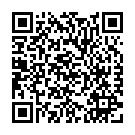 Download directly on your phone by scanning this QR code
Download directly on your phone by scanning this QR code